Duration
22 Days
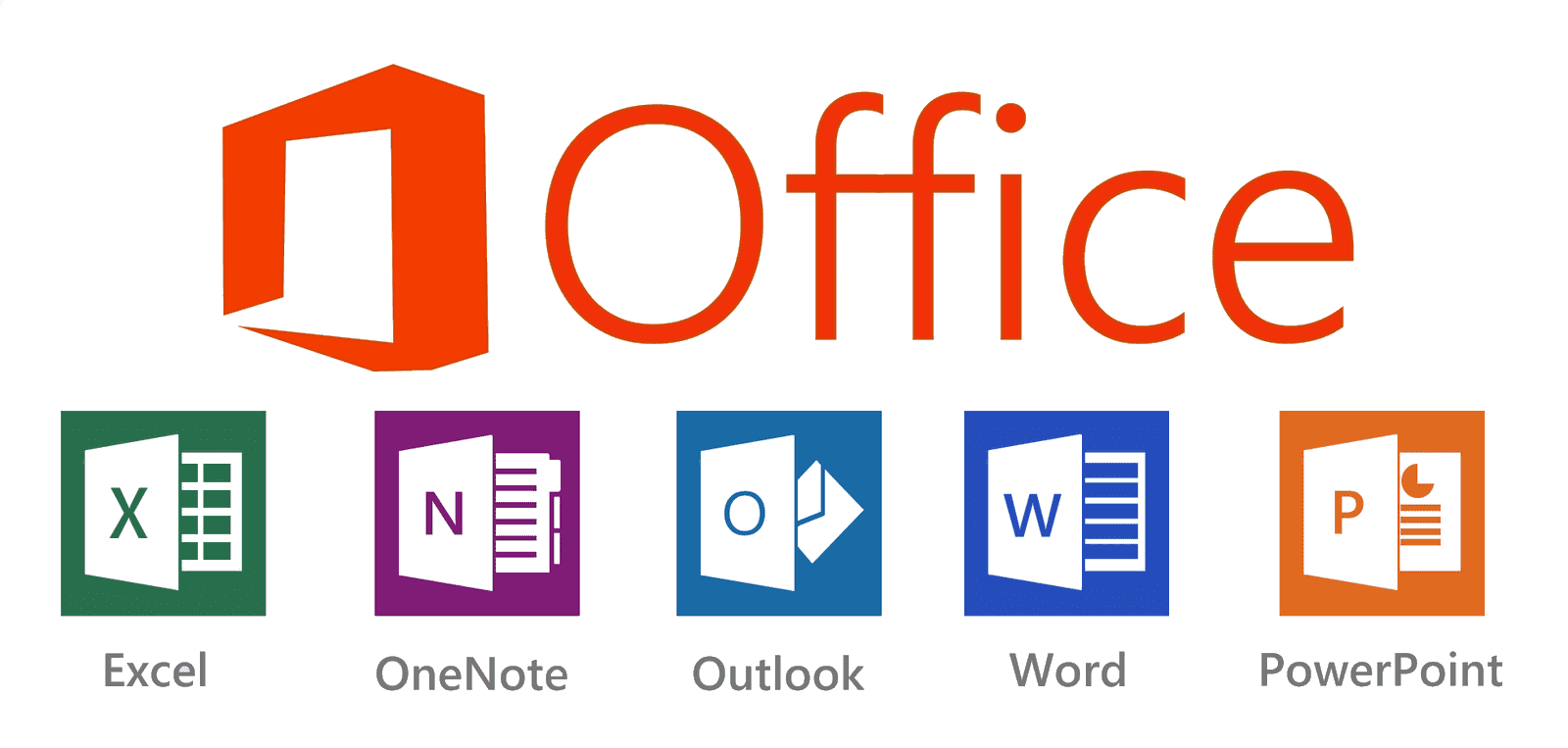
Brief About MS OFFICE COURSE
Why Choose Our MS OFFICE Training?
Opting for our MS Office Training is a strategic decision for individuals seeking to enhance their productivity and proficiency in using the essential Microsoft Office suite. Our program is thoughtfully designed to provide comprehensive training on popular MS Office applications such as Word, Excel, PowerPoint, and Outlook. Led by experienced instructors with a deep understanding of office productivity tools, our training ensures a hands-on and practical learning experience. Whether you’re a student, professional, or business owner, our program equips you with the knowledge and skills to navigate and leverage MS Office effectively for improved efficiency and communication. Stay ahead in your career and workplace with our comprehensive MS Office Training.
Course Outline
-
- Self-introduction, knowing students’ knowledge, discussing what is a computer.
-
- Input, output CPU, hardware and software, number system
-
- Conversion of numbers, ASCII, memory unit, and measurement, memory types
-
- Generation of computers, types of computers, what is ms office and introduction
-
- MS Word opening document, environment, and office button, new and open save,
-
- Movement in the Word Document, (control of cursor),
-
- Clipboard Group Option, Font
-
- Font (remaining), Paragraph, Styles
-
- Styles, Find, Replace, and GoTo
-
- Insert- Cover Page, Blank Page, Page Break, Picture, Online Pictures
-
- Shapes, Smart Art, Charts. Screen Shots (2016)
-
- TablePart-1
-
- Table Part-2, Bookmark
-
- Hyperlink, Header
-
- Header Footer Page Number Text Box
-
- Review, Test and Explain the Test
-
- Quick Parts, Saving Templates, AutoText, Word Art
-
- Digital Signature (theory), Date and Time, Drop Cap
-
- Object. Equations
-
- Page Layout-Margin, Orientation, Sze, Columns, Breaks
-
- Page Numbers, Orientation to Sections, Line Numbers, Hyphenation
-
- Indents, Tabs, Mailings (step by step),
-
- Envelops, Labels, Directory, Mailings with third-party Data
-
- References Tab
-
- Review and View
-
- PowerPoint Presentation- What is Presentation, Types of Presentation, How to do the best Presentation, Opening a Presentation,
-
- Environment of PowerPoint, Slides, Layouts, Designs, Animations
-
- Custom Animations, Slideshow, and Closure Comments on Presentation with Printing
-
- OS Introduction, DOS Commands
-
- Excel Introduction, DBMS vs RDBMS, Comparison with other software, Oracle, SQL, open an Excel File
-
- Environment of Excel, Paste Options
-
- Review, Test, and Explain the test
-
- Wrap Text, Merge Options, Data Types
-
- Date in Excel, Styles, Sheet Options
-
- Insert Delete and Format and Fill Options, Knowing cell, Range, and Table
-
- Variables, Various Types of References, using References
-
- Some Important Functions using any example like marks sheet use if
-
- Simplifying with and, or Using Marks Sheet, Important Functions
-
- Precedents, Antecedents in Formulas, Print area, Page Breaks, Print Titles, Scale to Fit
-
- Sorting and Filter, Text Functions, Text to Functions
-
- Date Functions, Consolidation, Grouping, and UnGrouping
-
- Salary Preparation
-
- Lookup Functions, Data Validations, Salary Preparation Using Lookup Functions
-
- What if Analysis- Scenario Manager, Goal Seek, Data Table
-
- Macro Introduction – Clarification of Doubts

